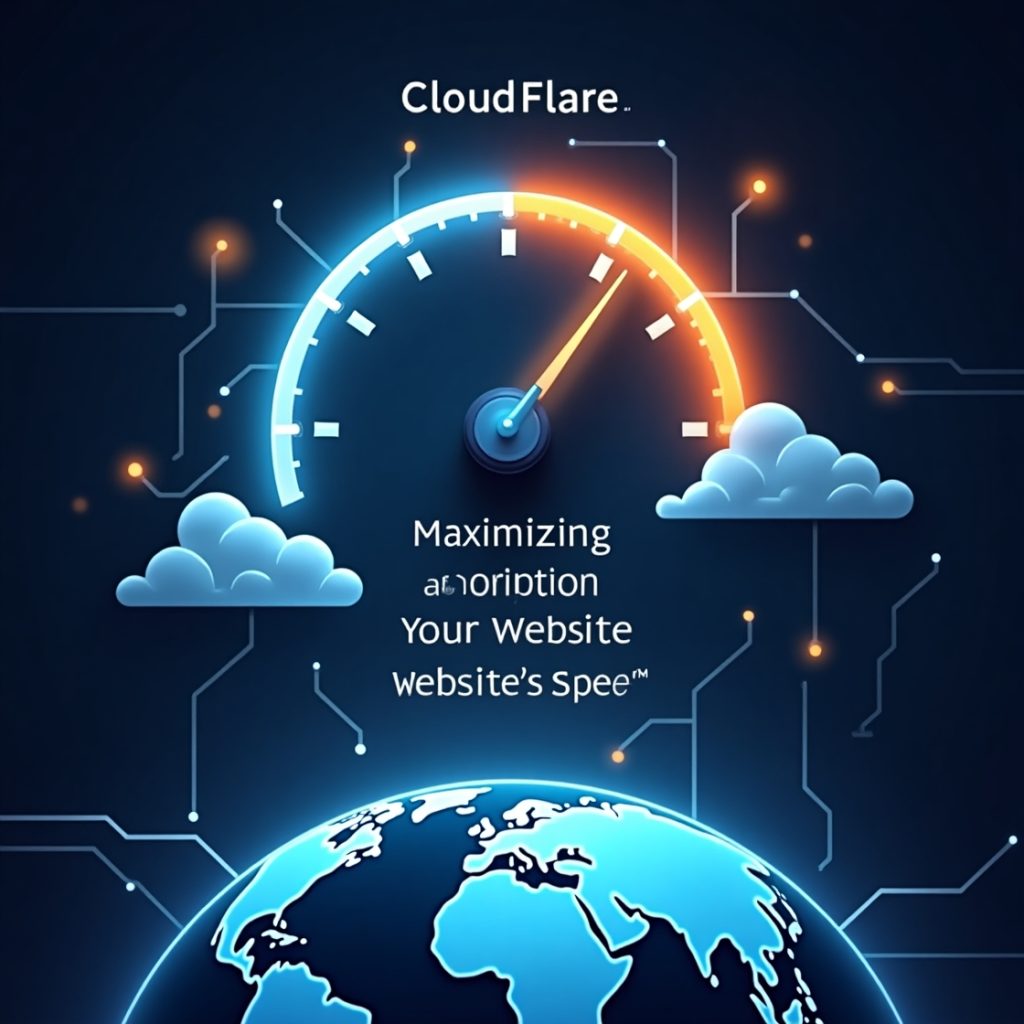
Why Website Speed Matters in 2025
In this fast-paced digital age, speed has turned into an important element of effective user experience and business success, and no longer just a technical issue regarding websites. Most of the users take no longer time to wait while a website is loading. Research reveals that if a page takes more than three seconds, nearly half the visitors will bounce. That amounts to loss of potential engagement, sales, or leads.
Speed ties directly to search engines, too. Google has made it clear that it will consider performance as an important yardstick for determining the rank of your site, especially for mobile. So if your site is slow, it won’t just frustrate users-it’ll also push you down in search results.
A website has to be treated like a shop-front. If the customers pass by and take too long for a door to open, many would not bother to come in at all. And of those who enter, quite the opposite tends to happen. A good-fast website ensures good conditions for customers to remain happy, browse more, and convert more. And this is where Cloudflare comes into the picture. It has become an important tool for performance improvement rather than just security.
The complexity of the website tends mostly to increase, with larger images, various scripts, and dynamic content, which makes speed maintenance even more challenging. In such situations, the smart offerings of Cloudflare-such as caching, load balancing, and even edge computing-reduce load times drastically and increase reliability, even under heavy traffic.
The Direct Impact of Slow Load Times
Users will feel the difference in moments, even the slightest delay. As a result, conversion rates fall, bounce rates grow, and with it customer trust takes a beating. Whether you’re a corporate site or a blog, speed determines people’s measure of your professionalism.
Let’s suppose you sell products. A slow checkout page can be a killer blow to sales. Your homepage could come across very dated as if it’s lagging. And if your competitors are faster? That likely spells loss of traffic to them.
Even at the SEO level, Core Web Vitals are part of Google’s ranking signals, focusing on such things as Largest Contentful Paint (LCP) and First Input Delay (FID). These indicate the time-specific aspects of speed and responsiveness that your site has to offer.
There is a silver lining, however: Cloudflare can give you infrastructure fixes even before content ever hits a user’s browser. Features like automatic image optimizing and intelligent routing are not wild stabs you have to take at improvements; they are measurable results.
So yes, they do slow down load times. But you can turn that around and build fast, smooth, trusted user experiences if you have the right tools.
How Cloudflare Improves Website Speed

Cloudflare is between your server and your visitors. It is smartly protective but also speeds up the provision of your site as a super-sleek protective shield. With this, it saves a request from each visitor all the way to your origin server; Cloudflare steps in to do most of the work closer to the user.
Besides that, Cloudflare also provides a powerful global CDN to its users. A CDN stores cached versions of your website around the world in servers. So if a visitor comes to your site, the person will be served by a site that is much nearer to him/her than would be your main server, located probably in some far-off city or even country. This much alone is enough to take seconds off loading times.
Optimizing delivery also involved compressing files, minimizing code (like JavaScript and CSS), and then making smarter routing decisions using their Argo Smart Routing technology. These tweaks might sound to be meager, but collectively they amount to a normalization speed experience.
Cloudflare can also help ease the traffic during these high-demand periods on a dynamic content or ecommerce setup. This means crashes will be minimized, slowdowns will be minimized, and everybody will have a smoother ride.
Key Features That Make Cloudflare Fast
Cloudflare is packed with performance-boosting features, but here are some that stand out:
1. Auto Minify – This reduces file size by stripping unnecessary characters from your code. Smaller files mean faster load times.
2. Brotli Compression – An advanced compression method that makes text-based assets load faster compared to traditional gzip.
3. Rocket Loader – Speeds up page rendering by loading JavaScript asynchronously, which means your site appears faster to the user.
4. HTTP/3 Support – Cloudflare supports the newest, fastest protocol, improving the speed and reliability of connections across the board.
5. Image Optimization (Polish & Mirage) – Automatically compresses and resizes images based on user devices and bandwidth. You don’t need to manually optimize your visuals anymore—Cloudflare handles it.
These features aren’t just about numbers—they create a better, smoother experience for your visitors. When your site loads fast and responds well, people stay longer, trust you more, and are more likely to convert.
Setting Up Cloudflare for Speed Optimization

Getting started with Cloudflare is surprisingly simple, and you don’t need to be a tech expert. The basic setup only takes a few minutes, and the platform does most of the heavy lifting.
First, you’ll sign up and point your domain’s nameservers to Cloudflare. This allows Cloudflare to manage and protect traffic going to and from your site. Once that’s done, it starts working immediately, analyzing traffic and applying performance rules.
Inside the Cloudflare dashboard, you’ll find a Performance section. From here, you can enable features like Auto Minify, Brotli, and Rocket Loader with a few clicks. These changes are safe for most websites and provide immediate speed improvements.
You can also set cache levels and adjust how static content is served. Cloudflare’s intuitive dashboard makes it easy to control these without needing complex code or server access.
Best Practices for Setup and Speed Gains
To get the most out of Cloudflare, follow these best practices:
- Enable Caching for Static Content: Things like images, CSS, and JavaScript files should be cached aggressively. Cloudflare’s “Cache Everything” rule can be powerful—but use it wisely.
- Use Page Rules: Page Rules allow you to fine-tune how Cloudflare handles specific pages. For example, you might want to bypass the cache on your admin login page but cache your product pages more aggressively.
- Turn on Always Online: If your origin server goes down, Cloudflare can serve a cached version of your site to keep you live.
- Use the Speed Tab: This provides real-world performance metrics and recommendations, helping you understand what’s working and what can be improved.
- Check for Conflicts: If you’re using other plugins or systems (like WordPress caching plugins), make sure they play well with Cloudflare. Sometimes, overlapping functionality can cause unexpected issues.
With these tips, you can go beyond the basics and really fine-tune Cloudflare’s performance features to match your goals.
Monitoring and Maintaining Speed with Cloudflare
Speed optimization isn’t a one-and-done job. Your website will change—new images, features, or plugins—and those changes can affect load times. That’s why ongoing monitoring is key. Fortunately, Cloudflare makes it easy to keep tabs on everything.
You can track performance with the built-in analytics tools on your dashboard. They provide insights into requests, data served, cache hit rates, and even attack mitigation (if your site is under threat). These insights help you spot trends, detect slowdowns, and make smarter decisions.
Cloudflare also integrates well with platforms like Google PageSpeed Insights and GTmetrix, so you can run tests regularly and ensure your site continues to perform well across devices.
Using Insights to Stay Fast
Performance metrics can feel overwhelming, but Cloudflare breaks them down in simple terms. Pay attention to:
- Cache Hit Ratio: This shows how many requests are being served from Cloudflare’s cache. Higher ratios mean better performance.
- Time to First Byte (TTFB): Measures how quickly your server responds to a request. If it’s high, your origin server may be the bottleneck—not Cloudflare.
- Error Logs and Alerts: These can warn you of issues before they impact users. You can even set up notifications to stay ahead of problems.
Regular audits—say once a month—help keep your site in top shape. Plus, if your site starts growing fast or changing frequently, Cloudflare’s Pro and Business plans offer more advanced tools like image resizing on the fly, WAF protection, and advanced caching rules.