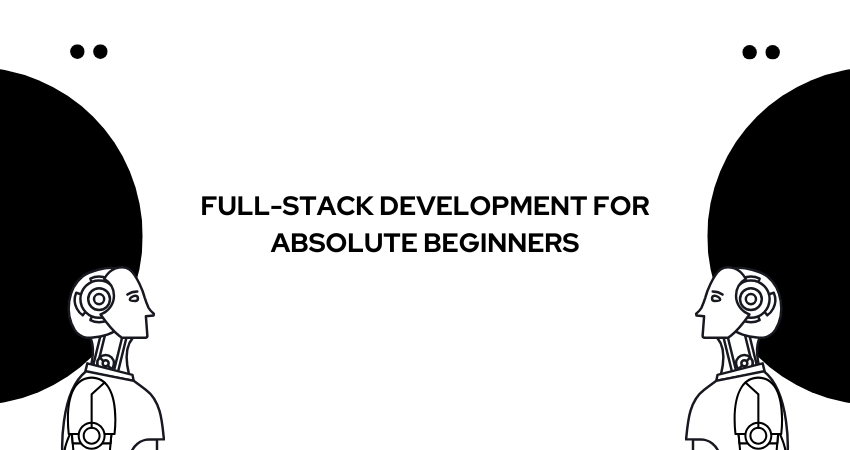
Introduction
In today’s digital economy, full-stack development has evolved as one of the most sought-after skill sets and a highly versatile one. From start-ups to tech giants, businesses are looking for developers who can build both the front-end (what users see) and the back-end (how it all works behind the scenes) of applications. To absolute beginners, the term “full-stack” might seem intimidating. It conjures pictures of an avalanche of knowledge covering a multitude of programming languages, tools, and frameworks. But broken down, full-stack development is actually the complete creation of web applications: from the user interface to the data storage logic infusing it with life.
The purpose of this guide is to act as an elementary overview of the basic building blocks of full-stack development, to clear any fog surrounding it. There is no need for any coding experience to get started; all you need is curiosity, persistence, and a genuine desire to see how the web works from the top down. This article will definitely equip you with a clearer understanding of what full-stack development really is, a rundown of which languages and technologies are most commonly used, and articulate how to start out as a full-stack developer. If you’re looking to set up your first website, transition into a new career, or collaborate better with technical teams, then this guide aims to support that by giving you common grounds from which to work.
What is Full-Stack Development?
Understanding the “Full Stack” Concept
“Full stack” means that the person uses technologies and tools to develop both the front end and back end of Web applications. In this regard, an analogy may be drawn with theatrical production: while the audience sees the stage, actors, props, and visuals, what is happening backstage-the crew, scripts, and machinery-may couple with the back end. This makes full-stack developers akin to directors: they understand the action both on-stage and behind the curtain, designing the user interface, managing databases, and dealing with server logic, making them capable of creating entire applications end to end.
Usually, there are three layers of the stack: the presentation layer (HTML, CSS, and JavaScript), the logic layer (programming languages such as Python, JavaScript with Node.js, or PHP), and the data layer (databases such as MongoDB or MySQL). Full-stack developers do not need to be whizzes about every technology but require knowing enough of each layer to tie them together appropriately. Such understanding fosters flexibility and efficiency in cooperations on small teams or solo projects. The demand is likewise for full-stack skills due to those increased needs being accrued for fast prototyping developers who can easily cross between technologies.
Front-End vs. Back-End vs. Full-Stack
Understanding full-stack development necessitates a distinction between front-end and back-end roles. Front-end development is that which concerns the creation of aspects of a website which the user actually interacts with: buttons, layouts, forms, animation, and visual content. Generally, the front-end consists of HTML for structure, CSS for style, and JavaScript for interactivity. Often, code for front-end applications is easier to build and scale using frameworks such as React, Angular, or Vue.js.
On the server side, back-end development is responsible for user input processing, authentication, data storage, and application state maintenance. It interacts with databases, servers, and APIs (Application Programming Interfaces). Back-end technologies include the likes of Node.js, Django, Ruby on Rails, or ASP.NET, while databases such as PostgreSQL, MongoDB, or Firebase come into play for storage and retrieval purposes. The full-stack developer fills the gap between the two roles and can carry a concept from idea form to a working, interactive web application. Knowing the entire development spectrum opens up more job opportunities and increases the ability to solve problems efficiently.
Essential Technologies for Full-Stack Development

Front-End Technologies You Should Learn First
Typically, for a novice, front-end work is easier since one gets to see the results of his or her work immediately. The foundation technologies of front-end development are HTML, CSS, and JavaScript. HTML stands for HyperText Markup Language. It lays down the basic structure of a web page; it describes headings, paragraphs, images, links, and forms. CSS—Cascading Style Sheets—goes with every aspect of design like color, font, layout, responsiveness, etc. It interfaces with the site so that it works well on desktops, tablets, and mobile phones. CSS frameworks like Bootstrap or Tailwind CSS can help beginners with a quick and easy way to pretty design work.
Websites need interactivity, which is where JavaScript comes in. With JavaScript, objects can appear and disappear with clicks, data can be fetched from the server, and much more. Learning Vanilla JS (setting aside any fancy-framed environment) will give you a fundamental basis to build on. Further along, you can explore the most common front-end libraries like React, which help manage complex user interfaces by assembling them with reusable components. React’s component architecture fosters easier building and maintenance of interactive UIs. Therefore, an understanding of these three technologies—HTML, CSS, and JavaScript—and practical use of them through the building of small projects such as a portfolio site or a to-do list will literally set the stone for the mastery of front-end development.
Back-End Technologies for Beginners
Once you’re familiar with the fundamentals of the front end, you can take a peek into the back-end. This is where the logic takes place, data is processed, and the server is interacting with you. Of course, Node.js will be the best bet for any beginner. It is a runtime for JavaScript, through which you can use the same language on the server-side as you use on the front-end. This can make learning much easier down the road. Its very lightweight framework allows you to do everything in no time from creating APIs to handling server routes. It is, however, mandatory to understand how to use NPM (Node Package Manager) to install libraries and manage them.
A backend dev should be databases: commence with MongoDB, a NoSQL database that saves data as flexible JSON-like documents. If you set it up, you will find it a good partner with Node.js. Then there is MySQL or PostgreSQL-an SQL-style database, both excellent for structured data and relations between things. CRUD is crucial knowledge, as that’s how almost any web apps work: Create, Read, Update and Delete. Further skills include RESTful APIs, middleware, user authentication (most likely by libraries like Passport.js or Firebase), and server deployment to round out your backend knowledge and elevate you to full-stack proficiency.
Tools, Environments, and Workflow
Setting Up Your Development Environment
Some basic development environment has to be established before coding can start. These development environments include a terminal, a version control system, and a code editor. Among the most popular and best-in beginners’ eyes editors is VS Code, or Visual Studio Code. In just one lightweight bundle, there’s everything: syntax highlighting, extensions, debugging tools, and a fully integrated terminal. You should also add some essential extensions for your workflow as a beginner: Prettier (formatting), ESLint (code quality), and Live Server (preview HTML/CSS changes).
One more thing to learn: the command line (terminal). Since it looks kinda intimidating, people think it’s rather difficult, but it’s just awesome for running scripts, navigating directories, and managing project files. Commands like cd, mkdir, and npm init will soon become second nature. And then there’s the grandiose Git: the holy grail of a version control system for keeping track of all your changes, letting you revert to older versions, and allowing collaboration with other coders. Now, GitHub has those remote repositories where you can stuff your code, make it available to the whole world, or contribute to an open-source project instead. If you’re serious about modern development workflows, you’d better learn how to use git add, git commit, and git push.
Understanding the Development Process
Actually, one of such word development processes is a development workflow which starts from planning and ends in deployment. Once an idea is born into a project, it requires delineation of features, then going to UI designing probably doing some sketching on a paper or using Figma, and possibly designing the front-end interface which then implements structure using HTML and styling with CSS, incorporating interactivity through JavaScript or perhaps using React. The app will then have some back-end configurations like setting up a server, creating routes, connecting to a database, and writing a logic that would process and make it functional.
This is followed by thorough testing of the application, ensuring that it is in perfect order and then correcting all bumps along the way. On confirmation of successful completion, the project is now ready to be deployed on to a web platform like Render, Netlify, or even Vercel and Heroku, where you can host the application at no cost (mostly) into the public URL. Familiarize yourself with the environment variables, server logs, and continuous deployment workflows. True, this sounds quite advanced, but many services bite-sized the chunk with their clear documentation and intuitive interfaces. Following this is your roadmap for “small streams build big rivers” towards developing real-world applications in understanding how the profession works.
How to Start Learning Full-Stack Development
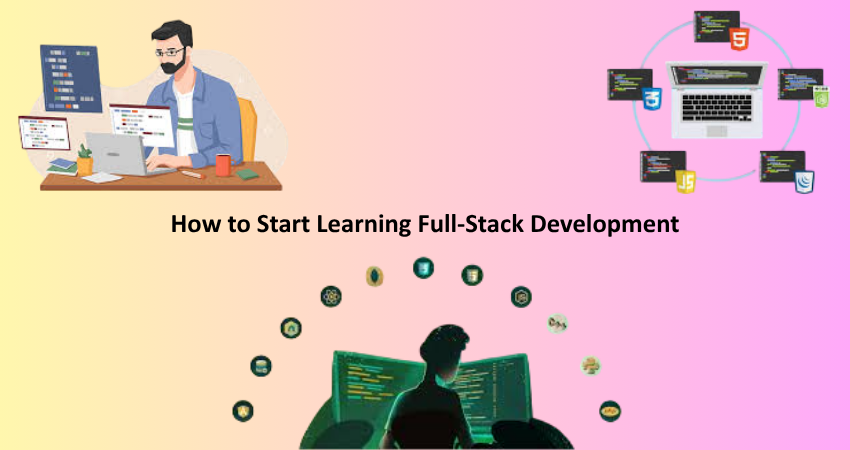
Learning Resources and Pathways
Learning resources galore for fresh full-stack developers. Considerations must be made as to how structured and beginner-friendly these options are; for a beginner, it is safer to stick to one track at a time. With the option to complete such listings for free, then freeCodeCamp, The Odin Project, and MDN Web Docs provide well-rounded curriculums, letting you progress from HTML basics up through full-stack projects. These platforms emphasize coding practice so that the learners can see how everything fits together. YouTube channels like Traversy Media and Web Dev Simplified have visual tutorials to keep learning interactive and fun.
In case you like structured guidance, you might consider paying for platforms like Udemy, Coursera, and Codecademy, which offer courses for beginners up to advanced levels by industry experts. Most of these come with projects, certificates, and community support. Consistency matters, no matter where you go. Allocate some time for coding practice every day or week, working on small projects. As you learn different parts of the stack, apply what you’ve learned by building—be it a personal blog, a weather app, or a note-taking tool. Building will reinforce your concepts, develop confidence, and create a portfolio for you to show off to potential employers or clients.
Practice Projects to Build Skills
In the best possible way acquiring full-stack skills is by using the building method wherein you first create light mini-projects on the front end such as a personal portfolio, a calculator, or a responsive landing page. This will help further develop the skills in HTML and CSS further, as well as JavaScript. Then go for the more heavier applications, such as a to-do list app where data is saved in localStorage or a contact form sending data to a back-end API. Those projects linked concrete notions of DOM manipulation, event handling and form validation.
Once ready, one might look into full-stack projects like a blog application with user authentication, a weather dashboard pulling data from external APIs, or a basic e-commerce store with product listings and a shopping cart. These will connect front-end and back-end logic, database management, and user roles or session implementation. Putting your projects on GitHub and deploying them live ensures that a potential employer or client knows that you can take an idea and make it reality-an invaluable skill in today’s job market. You will find yourself gradually improving in coding, problem-solving, and project management.
Conclusion
So learn full-stack development, and it is a field that is exciting and enriching with opportunities, providing endless promise for motivated beginners willing to spare time and effort. Although the road to full-stack development may appear daunting at the beginning, subdividing its learning into bite size—a front-end section followed by a back-end section that is finally complemented by real-world projects—makes the journey much more digestible. No special computer science degree or experience is required to get started. With free and cheap resources bombarding anybody interested, you can consider yourself a full-stack developer.
If you want to do your own projects, freelance, or find a job in tech, being a full-stack developer gives you insight into how modern web applications are built and maintained. From your first HTML tag to launching a full application with server logic and a connected database, each milestone you achieve helps build your confidence as a developer. Keep practicing, keep your curiosity alive, and remember that every great developer was once a beginner. Your full-stack journey starts today.